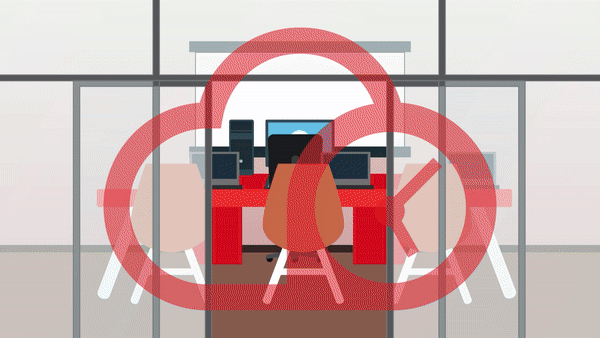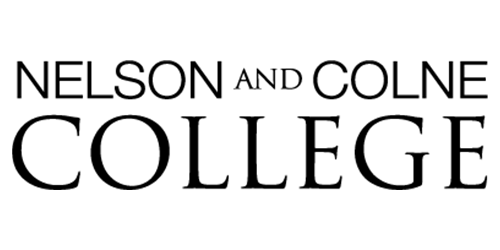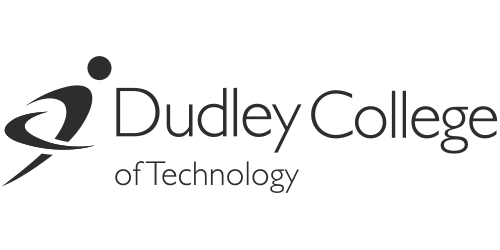The leading computer booking solution
Now available in the Cloud!
MyPC provides complete control over shared computer resource usage in education and public libraries, ensuring fair access for all users.
Over 100k licences deployed worldwide
Established solution
Delivering reliable computer booking for over 20 years with a long-term, loyal customer base.
Promote fair usage
Optimise usage by setting limits on how often and how long each user can access the computers.
Search, find and book
Designed as a simple self-service environment allowing users to quickly search and book a PC.
Accessible to all users
Computer booking made easy
Widely used within education and public libraries across the globe, MyPC allows users to view computer availability and make online reservations via a smartphone, tablet or computer.
Introducing
MyPC
in the cloud!
Enjoy all of MyPC’s key features, now in the cloud. Easily set up the ultimate booking system for computers, as well as rooms and desk spaces.
Server-free environment
With MyPC Cloud you can quickly configure user sessions, improve resource utilisation and reduce operating costs.
A comprehensive, feature-rich solution
-
MyPC allows you to optimise resource utilisation and make efficient use of computers in all sites and locations. See at a glance which computers are available, identify faulty computers that cause downtime and plan for future procurement based on real usage data.
-
MyPC includes a one-way remote messaging option for fast user interactions. Perfect for rapid communication, diffusing tense situations and avoiding confrontation.
-
Capture computer utilisation and user booking statistics to identify computers that are under or over utilised ensuring the optimum return on investment on your hardware. Anyone who needs statistics can receive them regularly, delivered automatically by email.
-
MyPC offers many booking methods including self-service (immediate and advance), booking with staff and queuing. MyPC also features a block booking facility for staff and students.
-
Configure the types of booking methods that suit how your organisation works. MyPC works with most major platforms, web browsers and supports multiple languages.
-
If required, MyPC can incorporate preparation times with bookings which restrict users from utilising a computer until they have been cleaned and prepared.
MyPC for
Education
Widely used within education across the globe, MyPC offers simple PC booking for colleges and universities, helping users reserve computers and optimise usage by delivering detailed usage statistics reports.
MyPC for
Public Libraries
We provide a host of public libraries and local authorities with a comprehensive PC booking solution and an integrated print management system that offers ease of use, a simplified self-service environment and guest user access.
Delivering MyPC since 2004
An IT solution provider you can trust
In-house development
All iTS software solutions including MyPC are developed in-house, regularly updated to deliver features requested by our customers.
Dedicated technical support
Our technical support team ensures all our customers get the best service and response rates to any issues raised.
Integrate the leading Computer Booking software
with the #1 Print Management solution
See why our customers prefer MyPC